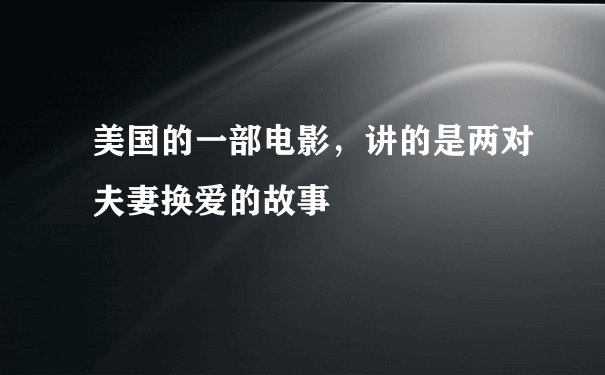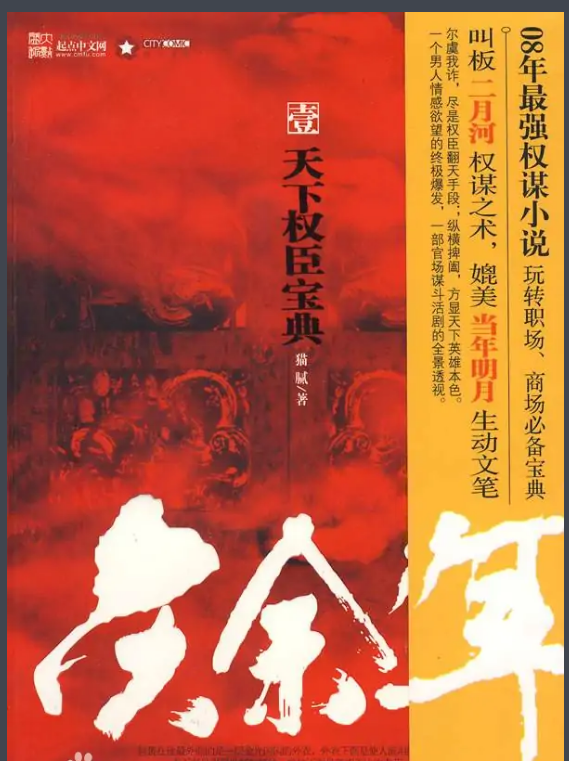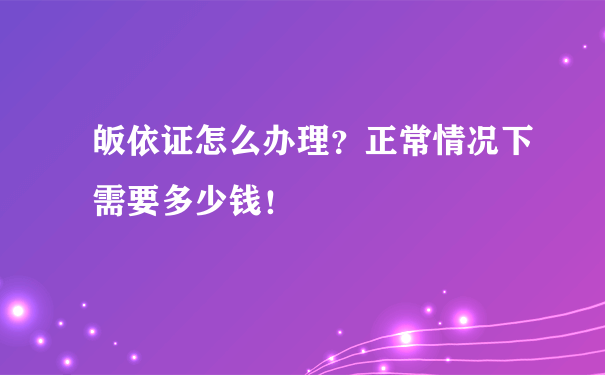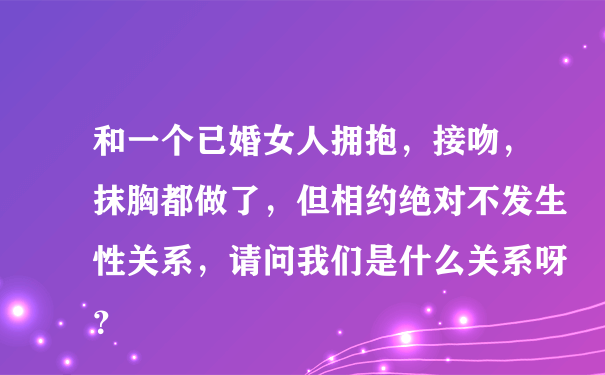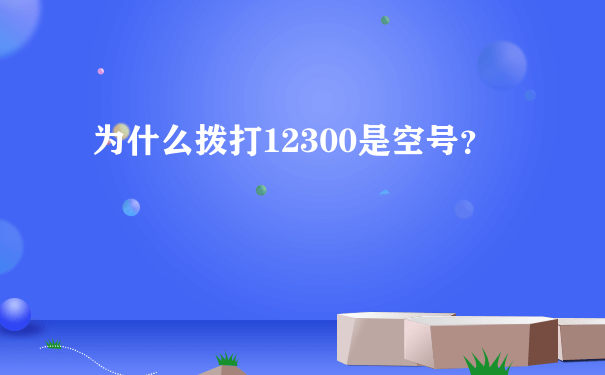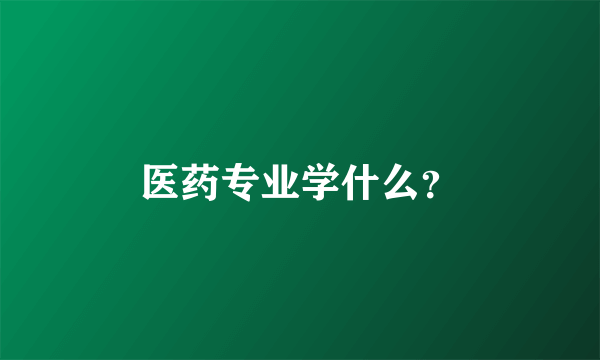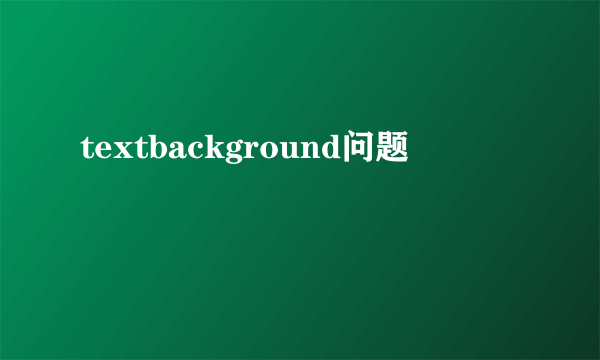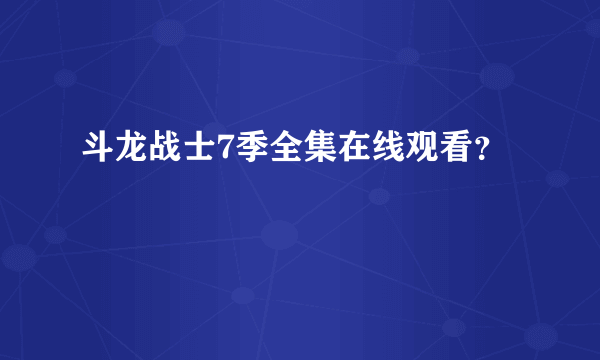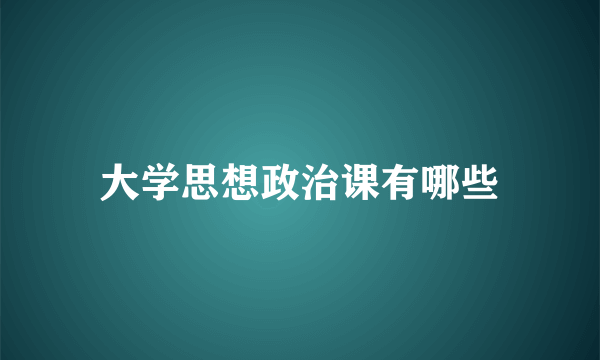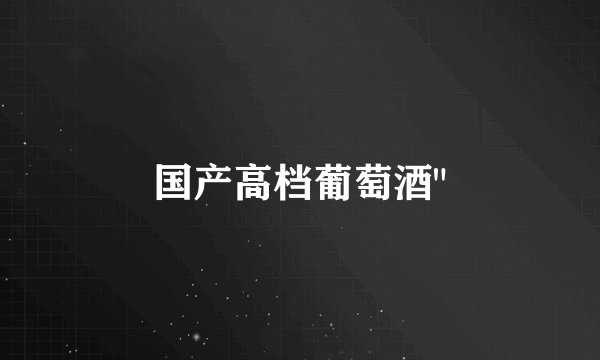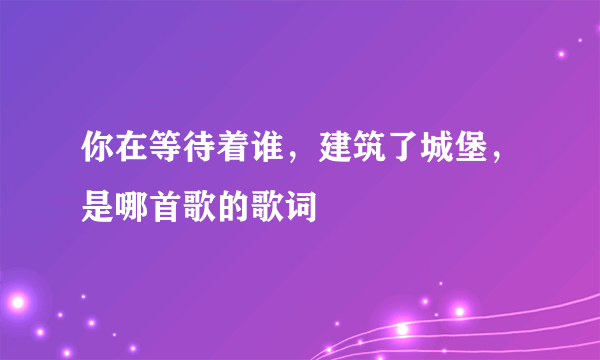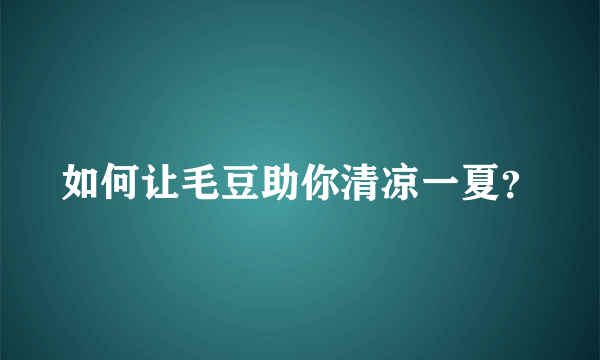SortExpression的用法问题
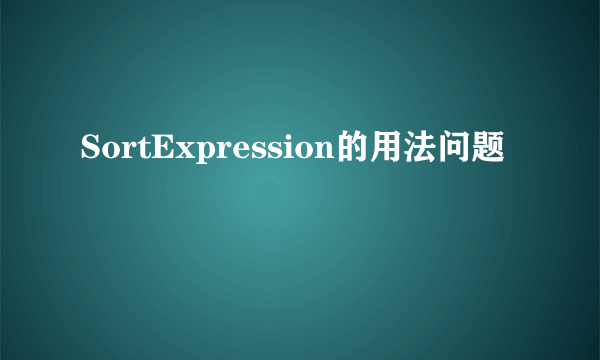
排序字段,点击定义了该属性的字段名,可以获得该字段的排序规则,并产生排序事件,修改dataset(数据源)的视图状态,以该字段为规则进行排序
还有同时常用到的属性:SortDirection
下面这个例子可以很好的看出它的用法:
protected void kjkm_dg_SortCommand(object source, DataGridSortCommandEventArgs e)
{
string SortExpression = e.SortExpression.ToString(); //获得当前排序表达式
string SortDirection = "ASC"; //为排序方向变量赋初值
if (SortExpression == kjkm_dg.Attributes["SortExpression"]) //如果为当前排序列
{
SortDirection = (kjkm_dg.Attributes["SortDirection"].ToString() == SortDirection ? "DESC" : "ASC"); //获得下一次的排序状态
}
kjkm_dg.Attributes["SortExpression"] = SortExpression;
kjkm_dg.Attributes["SortDirection"] = SortDirection;
mikecatbind();
}
GridView.SortExpression 属性 是用来获取与正在排序的列关联的排序表达式。
下面是例子你看看吧。
<%@ Page language="C#" %>
void CustomersGridView_RowCreated(Object sender, GridViewRowEventArgs e)
{
// Use the RowType property to determine whether the
// row being created is the header row.
if (e.Row.RowType == DataControlRowType.Header)
{
// Call the GetSortColumnIndex helper method to determine
// the index of the column being sorted.
int sortColumnIndex = GetSortColumnIndex();
if (sortColumnIndex != -1)
{
// Call the AddSortImage helper method to add
// a sort direction image to the appropriate
// column header.
AddSortImage(sortColumnIndex, e.Row);
}
}
}
// This is a helper method used to determine the index of the
// column being sorted. If no column is being sorted, -1 is returned.
int GetSortColumnIndex()
{
// Iterate through the Columns collection to determine the index
// of the column being sorted.
foreach (DataControlField field in CustomersGridView.Columns)
{
if (field.SortExpression == CustomersGridView.SortExpression)
{
return CustomersGridView.Columns.IndexOf(field);
}
}
return -1;
}
// This is a helper method used to add a sort direction
// image to the header of the column being sorted.
void AddSortImage(int columnIndex, GridViewRow headerRow)
{
// Create the sorting image based on the sort direction.
Image sortImage = new Image();
if (CustomersGridView.SortDirection == SortDirection.Ascending)
{
sortImage.ImageUrl = "~/Images/Ascending.jpg";
sortImage.AlternateText = "Ascending Order";
}
else
{
sortImage.ImageUrl = "~/Images/Descending.jpg";
sortImage.AlternateText = "Descending Order";
}
// Add the image to the appropriate header cell.
headerRow.Cells[columnIndex].Controls.Add(sortImage);
}
GridView AllowSorting Exampledatasourceid="CustomersSource"
autogeneratecolumns="false"
emptydatatext="No data available."
allowsorting="true"
onrowcreated="CustomersGridView_RowCreated"
runat="server">
headertext="Customer ID"
headerstyle-wrap="false"
sortexpression="CustomerID"/>
headertext="CompanyName"
headerstyle-wrap="false"
sortexpression="CompanyName"/>
headertext="Address"
headerstyle-wrap="false"
sortexpression="Address"/>
headertext="City"
headerstyle-wrap="false"
sortexpression="City"/>
headertext="Postal Code"
headerstyle-wrap="false"
sortexpression="PostalCode" />
headertext="Country"
headerstyle-wrap="false"
sortexpression="Country"/>
selectcommand="Select [CustomerID], [CompanyName], [Address], [City], [PostalCode], [Country] From [Customers]"
connectionstring="<%$ ConnectionStrings:NorthWindConnectionString%>"
runat="server"/>
标签:SortExpression,用法