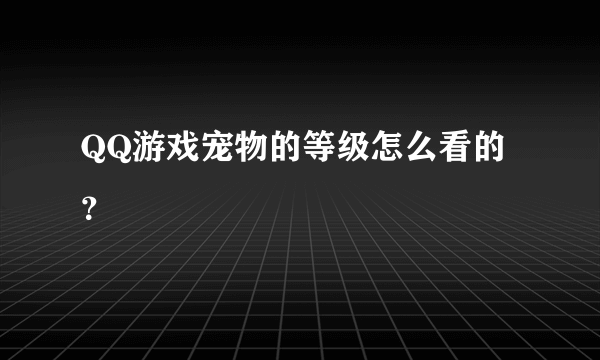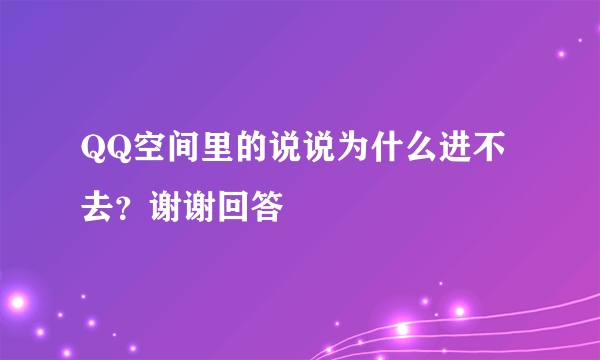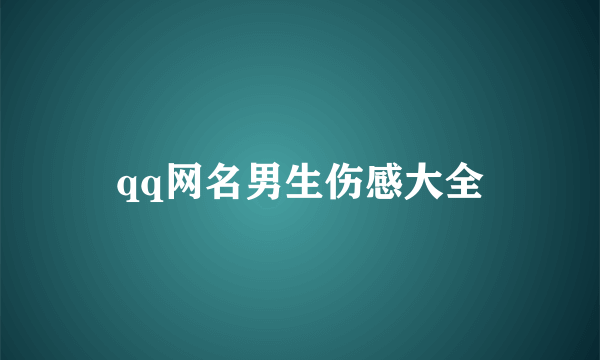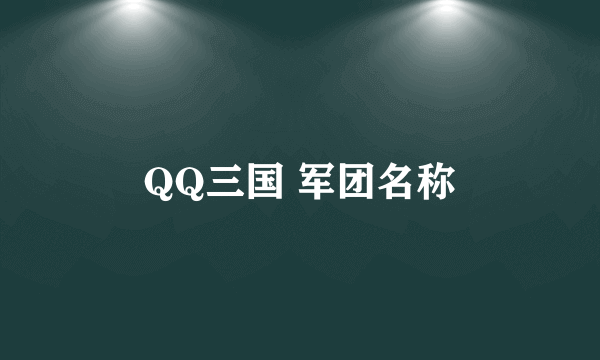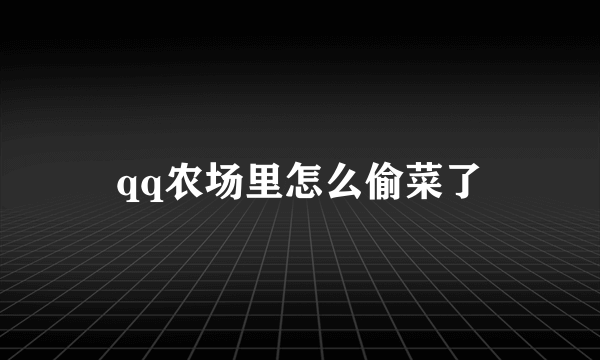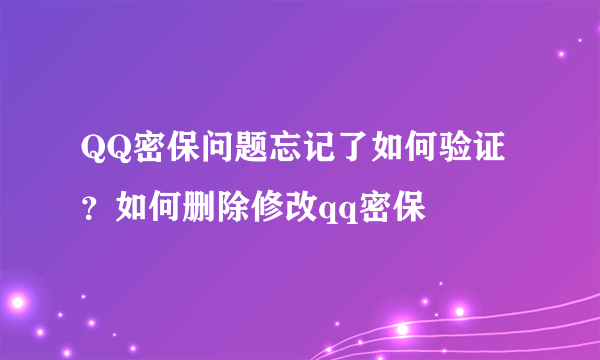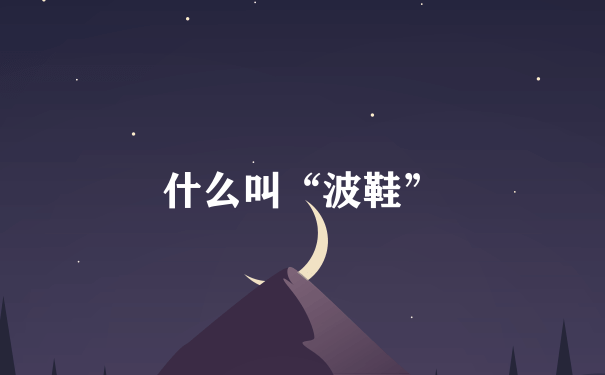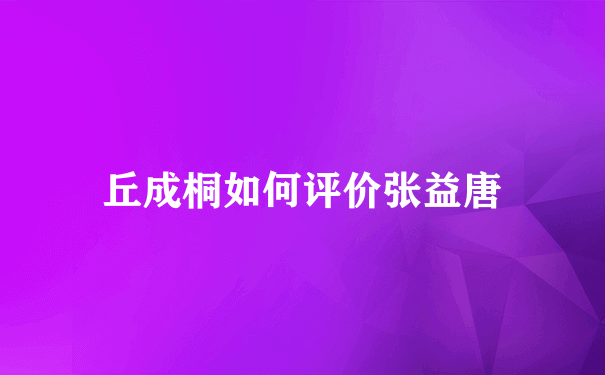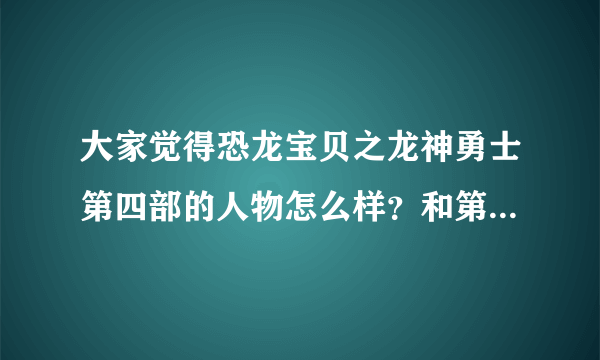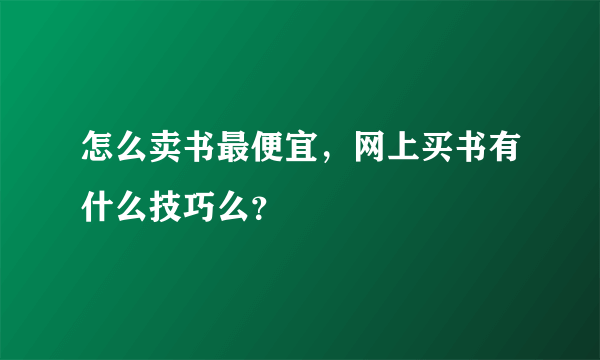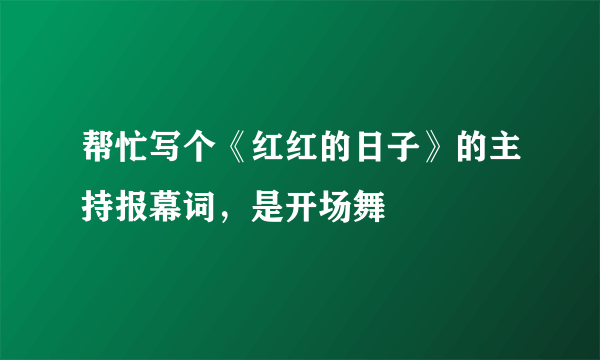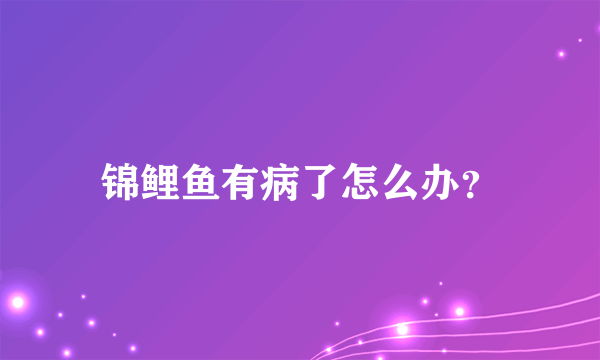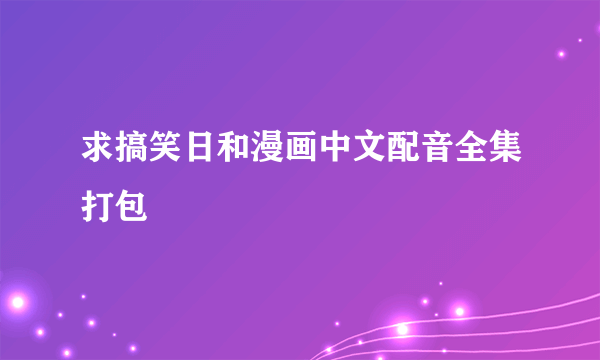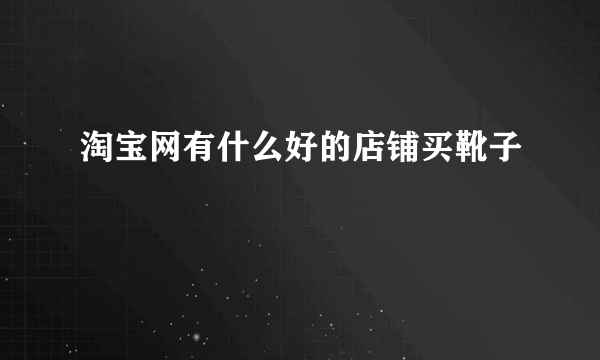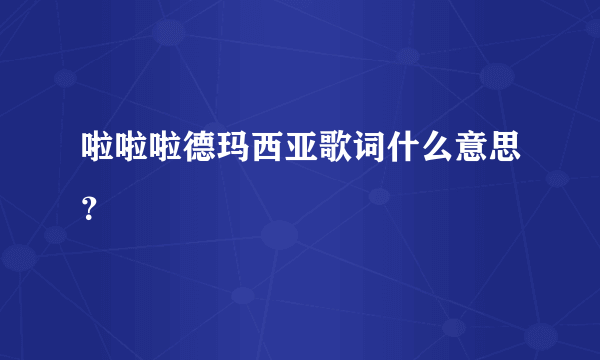网页左侧浮动jquery在线QQ客服代码
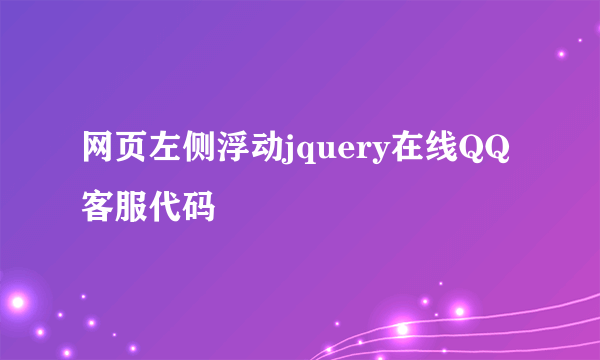
新建html文档。
准备好需要用到的图标。
书写hmtl代码。 售前咨询 网站建设 网站优化 整合营销 售后服务
书写css代码。* { margin: 0px; padding: 0px; outline: none; list-style-type: none; border: none; }.QQbox { z-index: 1000; width: 410px; left: -276px; top: 0; margin: 149px 0 0 0; position: fixed; }*html, *html body { background-image: url(about:blank); background-attachment: fixed; }*html .QQbox { position: absolute; top:expression(eval(document.documentElement.scrollTop));}.QQbox .press { left: 0; border: none; cursor: pointer; width: 32px; height: 96px; position: absolute; padding-top: 140px; }.QQbox .Qlist { float: left; width: 410px; background: url(../images/bj01.png) no-repeat; background-position: 1px 0px; height: 436px; display: block; overflow: hidden; zoom: 1; }.QQbox .Qlist .infobox { text-align: center; background-repeat: no-repeat; padding: 5px; line-height: 14px; color: #CCCCCC; font-weight: 700; }.QQbox .Qlist .con { margin-top: 266px; margin-left: 50px; color: #32567e; font-size: 14px; }.QQbox .Qlist .con ul li { height: 31px; list-style: none; margin-left: 35px; }.QQbox .Qlist .con ul li a { font-size: 13px; margin-left: 18px; text-decoration: none; }.OnlineLeft { float: left; display: inline; width: 262px; height: 439px; overflow: hidden; zoom: 1; }.OnlineBtn { float: right; display: inline; width: 127px; height: 36px; background: url(../images/bj02.png) no-repeat; margin-top: -45px; margin-left: 220px; }
书写并添加js代码。$(function(){ //建站热线展开效果 $("#divQQbox").hover( function(){ $(this).stop(true,false); $(this).animate({left:0},300); }, function(){ $(this).animate({left:-276},149); } ) });
代码整体结构。
查看效果。
标签:jquery,QQ,网页