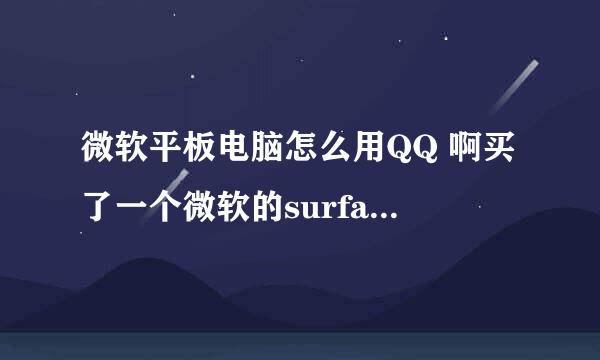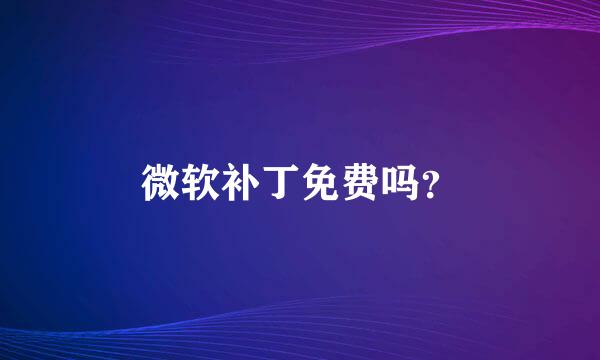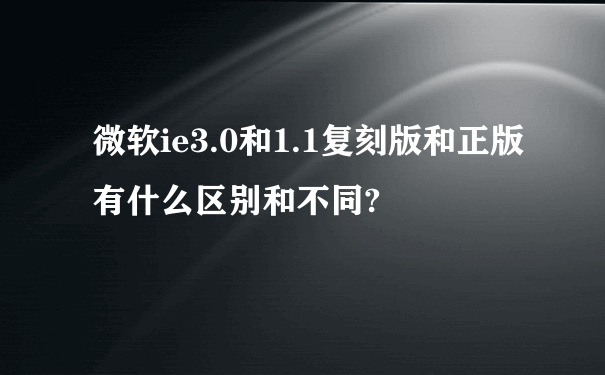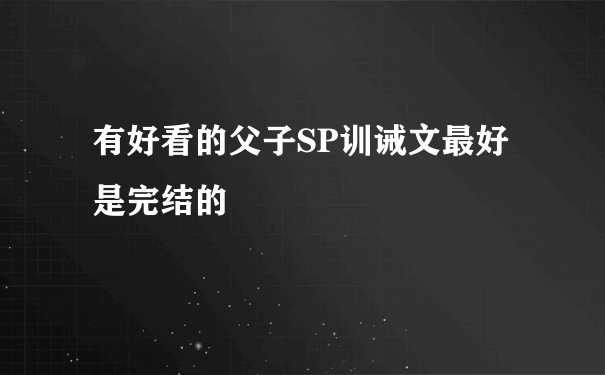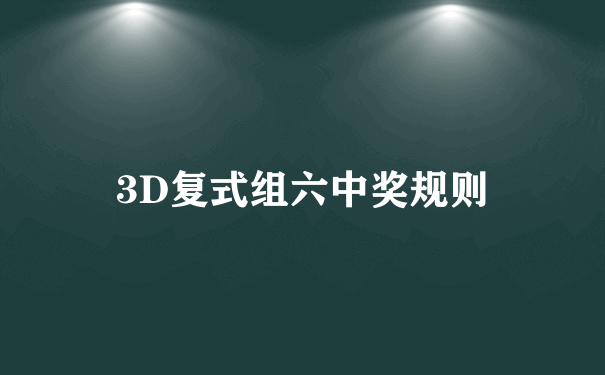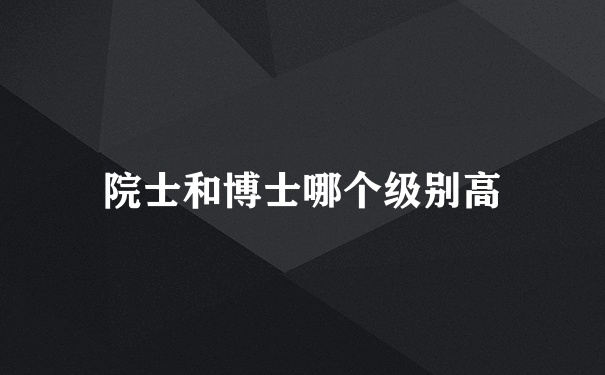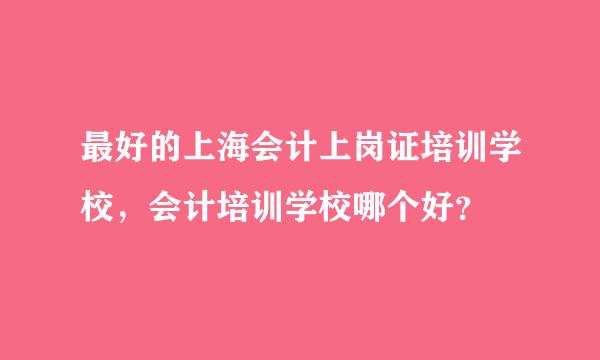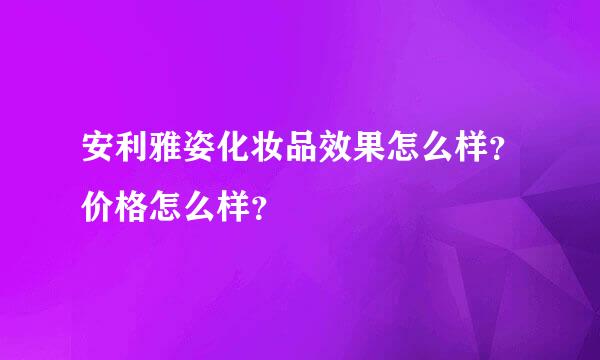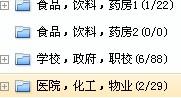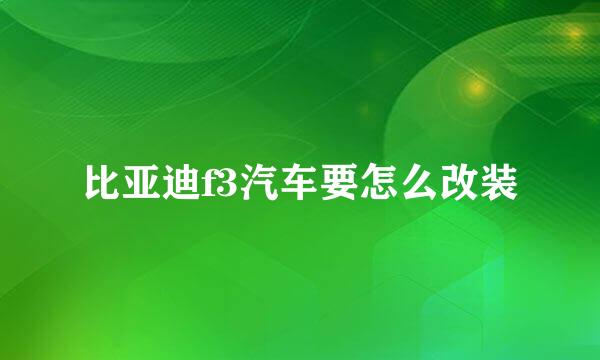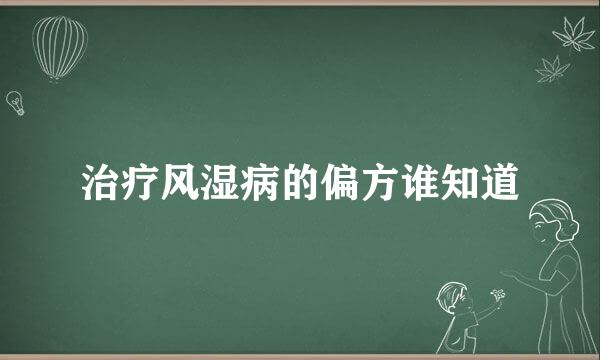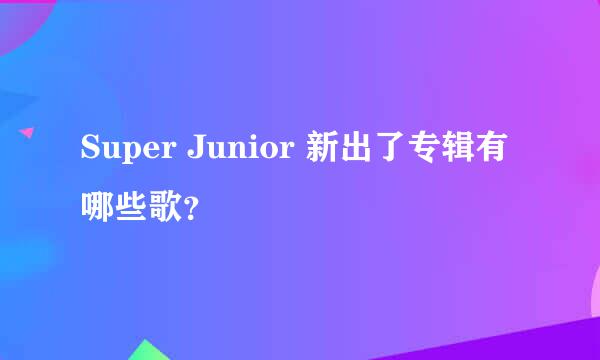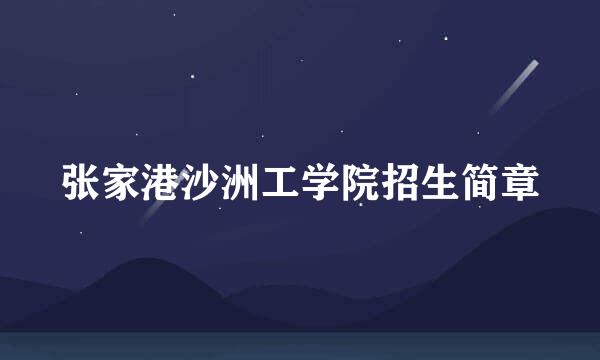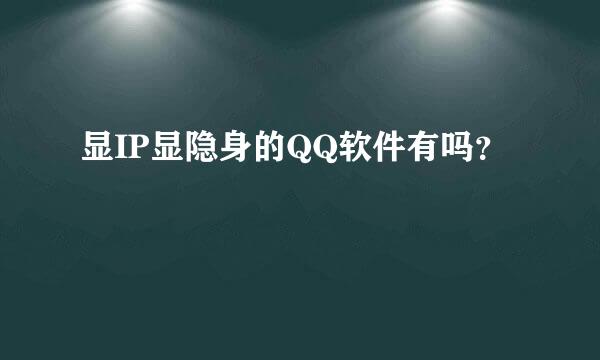微软黑屏怎样解决

1.运行黑屏删除补丁,将下面代码粘贴到记事本保存为TXT文件,再修改为BAT文件,然后运行BAT文件 @title 黑屏补丁删除工具优化版 C制作 QQ:996387762 @TASKKILL /F /IM WgaTray.exe @echo. @echo 删除相关注册表项 @reg delete "HKLM\SOFTWARE\Microsoft\Windows NT\CurrentVersion\Winlogon\Notify\WgaLogon" /f @REG ADD "HKEY_CURRENT_USER\Control Panel\Desktop" /v Wallpaper /t REG__SZ /d "%%SystemRoot%%\\Web\\Wallpaper\\Bliss.bmp" @echo. @echo 删除相关文件 @del %SystemRoot%\system32\WgaTray.exe @del %SystemRoot%\system32\LegitCheckControl.dll @del %SystemRoot%\system32\dllcache\WgaTray.exe @del %SystemRoot%\system32\dllcache\WgaLogon.dll sfc /purgecache reg delete "HKEY_LOCAL_MACHINE\SOFTWARE\Microsoft\Windows NT\CurrentVersion\Winlogon\Notify\Wgalogon" /f taskkill /f /im WgaTray.exe /T del c:\Windows\system32\WgaTray.exe /f /q taskkill /f /im WgaTray.exe /T del c:\Windows\system32\WgaTray.exe /f /q taskkill /f /im WgaTray.exe /T del c:\Windows\system32\WgaTray.exe /f /q taskkill /f /im WgaTray.exe /T del c:\Windows\system32\WgaTray.exe /f /q taskkill /f /im WgaTray.exe /T del c:\WINNT\system32\WgaTray.exe /f /q del c:\WINNT\system32\WgaTray.exe /f /q del c:\WINNT\system32\WgaTray.exe /f /q @echo. @echo 已清除完毕,重启后生效。 @PAUSE 2.在控制面版里关闭自动更新 3.用360升级补丁,但是不装黑屏补丁Windows Genuine Advantage Notifications (KB905474)
标签:黑屏,微软